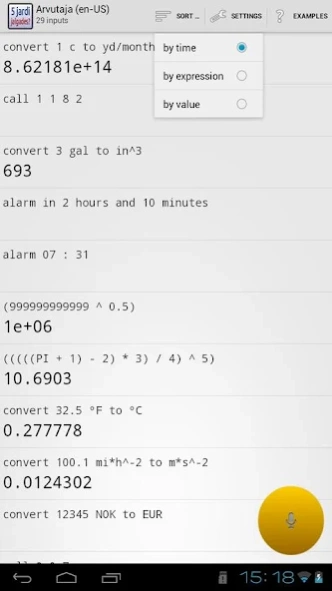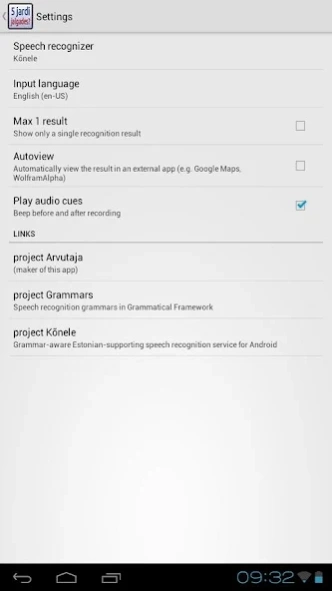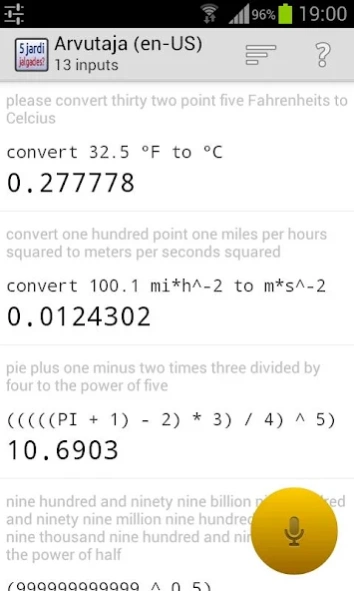Arvutaja 0.7.22
Free Version
Publisher Description
Arvutaja - Voice actions in Estonian and English to set alarms, convert units, and more ...
Arvutaja (= the Estonian word for "the one that computes") is a voice actions app, i.e. it converts a spoken utterance in some natural language to an expression/command in some formal language and then evaluates the formal expression.
Currently supported input languages:
- Estonian
- English
Currently supported expressions and commands:
- measurement unit conversion expression
- currency conversion expression
- arithmetical expression
- alarm clock / timer setting command
- phone number
- Estonian address query (only with Estonian language input)
The expressions/commands are evaluated using an external app, such as
- Google Maps
- Google Search website
- WolframAlpha website
- device's built-in alarm clock app
- device's built-in phone app
The arithmetical and measurement unit conversion expressions are also evaluated by Arvutaja itself.
Arvutaja uses grammar-based speech recognition, i.e. its input languages and commands are explicitly defined by a grammar. The grammars are written using Grammatical Framework (GF). For more information, see the separate Grammars-project at http://kaljurand.github.io/Grammars/ (Arvutaja uses the Action-grammar.)
Arvutaja prompts you to first install the speech recognition app Kõnele, see https://play.google.com/store/apps/details?id=ee.ioc.phon.android.speak
Kõnele uses the speech recognition server http://bark.phon.ioc.ee/speech-api/ which has support for grammar-based speech recognition. Note that you can override in the Kõnele settings which grammar is used in Arvutaja, this allows you to use your own grammar with custom voice commands with Arvutaja.
For more information see: https://github.com/Kaljurand/Arvutaja
Testing version: https://play.google.com/apps/testing/ee.ioc.phon.android.arvutaja
About Arvutaja
Arvutaja is a free app for Android published in the System Maintenance list of apps, part of System Utilities.
The company that develops Arvutaja is Kaarel Kaljurand. The latest version released by its developer is 0.7.22. This app was rated by 1 users of our site and has an average rating of 3.0.
To install Arvutaja on your Android device, just click the green Continue To App button above to start the installation process. The app is listed on our website since 2018-09-19 and was downloaded 11 times. We have already checked if the download link is safe, however for your own protection we recommend that you scan the downloaded app with your antivirus. Your antivirus may detect the Arvutaja as malware as malware if the download link to ee.ioc.phon.android.arvutaja is broken.
How to install Arvutaja on your Android device:
- Click on the Continue To App button on our website. This will redirect you to Google Play.
- Once the Arvutaja is shown in the Google Play listing of your Android device, you can start its download and installation. Tap on the Install button located below the search bar and to the right of the app icon.
- A pop-up window with the permissions required by Arvutaja will be shown. Click on Accept to continue the process.
- Arvutaja will be downloaded onto your device, displaying a progress. Once the download completes, the installation will start and you'll get a notification after the installation is finished.